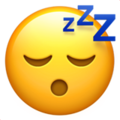SnoozeBot makes snoozing conversations in Help Scout super easy.
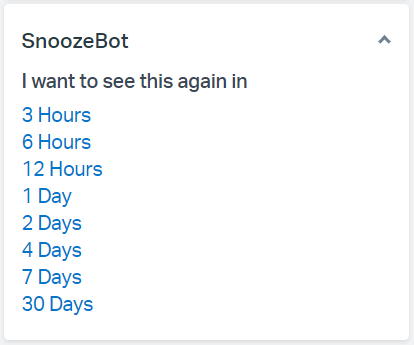
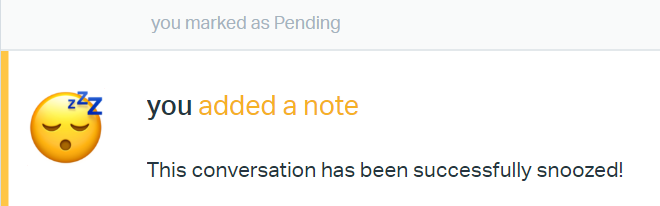
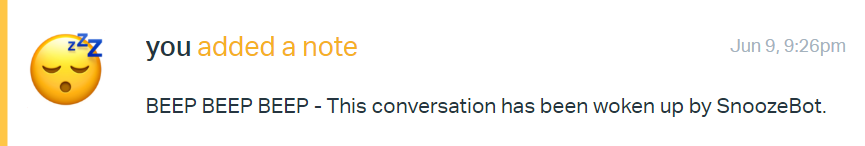
Step 1: Head to the Create Custom Appopen_in_new page in Help Scout
Step 2: Click Create Application
Step 3: Enter SnoozeBot as the App Name, set Content Type to be Dynamic and add a word to the Secret Key input box
SnoozeBot was designed and created by a Customer Support Team Lead who wanted to have a better way to stay on top of conversations throughout the day. SnoozeBot has been a weekend project and labor of love that I wanted to share with the amazing support community that uses and depends on Help Scout every day.
You should expect SnoozeBot to be around for awhile and work as described above, but it's probably not perfect. If you see any odd behavior or have some feedback about how the tool could be better, please do get in touch!
All the best on your Support Journey and happy Snoozing!
-Shaun